Email marketing is about to change with Gmail’s 2024 security update. With 53% of the market share in the United States, the email superpower is outrageously popular and sets industry standards. In fact, the enhancements being made with the Gmail security update are already in the process of being adopted by other email providers.
So, what do email marketers need to know?
What’s included in the Gmail security update?
The Gmail security update is adding new measures and guidelines for a safer inbox and to protect users. Here’s what email marketers are being asked for:
Email authentication – Bulk senders will need to authenticate email addresses following Gmail’s best practices. This will close loopholes used by bad actors to send spam and phishing emails.
Easy unsubscription – Gmail recipients will need to be able to unsubscribe from a sender with a single click. The process must be approved and completed within two days of receipt of the unsubscribe request.
Send wanted email – Gmail will require senders to clear a spam rate threshold. Meaning, if your recipients are flagging your emails as spam, you could run into issues with Gmail (though nothing specific was shared in the announcement as to what the consequences might be).
What should email marketers do?
Email marketers need to take a few steps to make sure email marketing campaigns don’t run afoul of Gmail’s security updates:
Authenticate your email – This is a requirement for the new Gmail security updates, so be sure to build in time to authenticate your brand’s email in the system moving forward.
Update your unsubscribe process – If the unsubscribe feature takes more than one click, you’ll need to update your system to allow for a single action removal request to comply with the Gmail security updates.
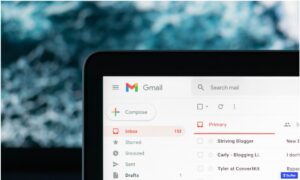
Track performance – Looking at the data (opens, click-throughs, etc.) can help you determine if your customer wants the email communication you’re sending. Email marketing in 2024 can take advantage of a whole slew of tracking capabilities, so there’s really no reason to not measure and adjust based on email marketing campaign performance.
Integrate with your CRM – A customer relationship management tool (CRM) is integral in setting the foundation to measure success. A CRM will help you track email performance, personalize content, and can even keep track of unsubscribes. Integrating your email marketing campaigns with your CRM will make the job of tracking data and ensuring you meet Gmail’s security updates easier.
Connect through multiple channels – To avoid spamming, or sending too many emails, connect with your customers via a variety of channels. This could be SMS (text) messages, social media and other formats.
Navigating Gmail’s security updates
Gmail’s 2024 security updates aim to significantly improve safety and protection for users. Email marketers should keep the new guidelines in mind when creating email marketing campaigns. Brands will need to authenticate the email used for bulk send with Gmail, ensure a single click unsubscribe, and then apply email marketing best practices to create wanted communication. This will reduce the likelihood of emails being marked as spam and cultivate a positive relationship with the target audience while also complying with the new standards.
The experts at Beyond Fifteen can help your brand create engaging and valuable email marketing campaigns that will meet Gmail’s security update guidelines. Connect with us to learn more!





